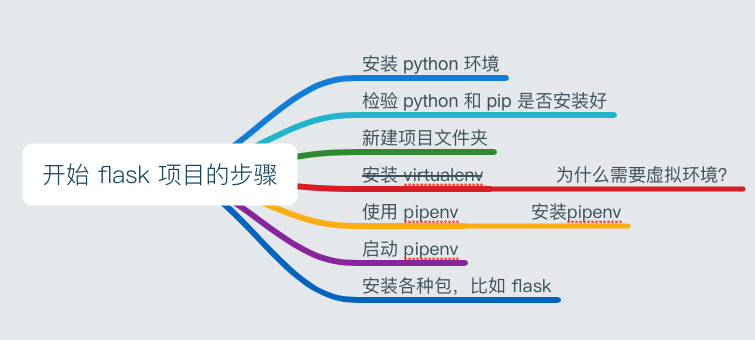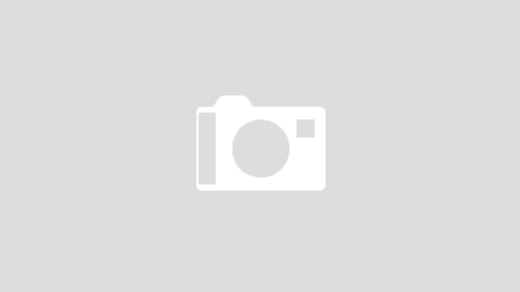导航
1 鱼书是一个什么样的产品
一句话概括:将自己不要的书,免费赠送给他人。
(如果不能一句话概括,说明定位不清晰)
2 开发环境
使用 pipenv 来取代 virtualenv。
2.1 安装 python 环境
安装python3:brew install python
2.2 检验 python 和 pip 是否安装好
➜ ~ python3 -V
Python 3.6.5
➜ ~ pip3 -V
pip 9.0.3 from /usr/local/lib/python3.6/site-packages (python 3.6)
2.3 用 pipenv 创建虚拟环境
mkdir fisher
cd fisher
pip3 install pipenv
pipenv install // 创建虚拟环境
pipenv shell // 进入虚拟环境
pipenv install flask // 安装 flask
exit // 退出虚拟环境
pipenv shell // 再次进入虚拟环境
pipenv graph // 查看安装包的关系
2.4 开发工具
- Pycharm,要支持断点调试,自动重启服务器
- Xampp(MySQL),我习惯使用 MAMP(Windows 下使用 WAMP)
- Navicat(数据库可视化管理工具)
2.5 Pycharm切换虚拟环境
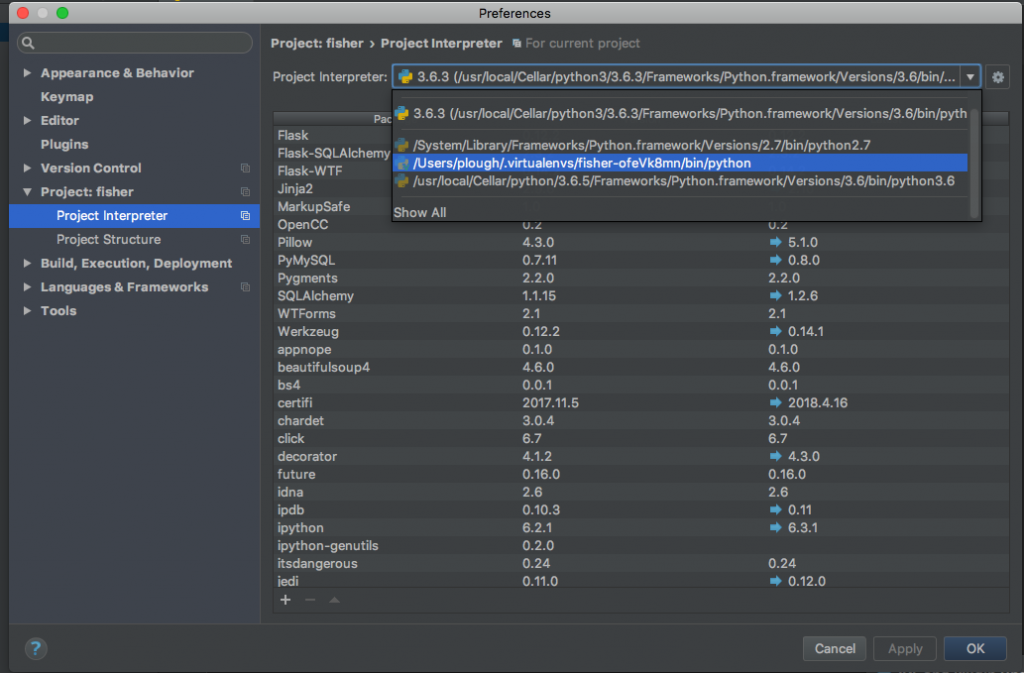
3 Flask 最小原型与唯一 URL 原则
3.1 最小原型
"""
Created by plough on 2018/4/18.
"""
from flask import Flask
app = Flask(__name__)
@app.route('/hello/')
def hello():
return 'Hello, plough'
app.run()
视图函数,即 MVC 中的 Controller。
运行之后,访问 http://127.0.0.1:5000/hello 可看到结果。
3.2 重定向
如果路由是 @app.route(‘/hello’),访问 http://127.0.0.1:5000/hello/ 没有结果。
反之,访问 http://127.0.0.1:5000/hello 时,会重定向为 http://127.0.0.1:5000/hello/。
可用浏览器监控网络请求查看具体情况。
3.3 唯一URL
与 seo 有关
4 调试模式
app.run(debug=True)
作用:
- 有改动后自动重启服务器
- 在网页中显示异常
5 路由的另一种注册方法
如果不使用装饰器注册路由,可以直接调用 add_url_rule(不推荐这种方式)
# @app.route('/hello/')
def hello():
return 'Hello, plough'
app.add_url_rule('/hello', view_func=hello)
实际上,装饰器内部也是使用了这个函数。
app.route 的源码:
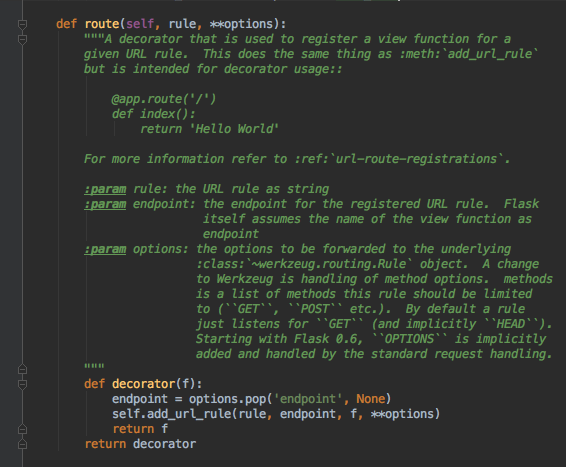
6 app.run 相关参数与 flask 配置文件
6.1 app.run 相关参数
app.run(host='0.0.0.0', debug=True, port=8081)
配置 host=’0.0.0.0′ 后,可以外网访问服务器。port 指定端口号。
6.2 配置文件
在正式环境下,不能开启 debug 模式。怎么办?可以在部署时,修改为 debug=False。但是这样做违反了一个原则:生产环境和部署环境的源代码一定要是镜像关系(两份源代码一模一样)。
我们使用配置文件来解决。
在 fisher.py 同级新建一个配置文件 config.py,内容如下(所有配置参数必须大写):
DEBUG = True
fisher.py 中使用这个配置文件,核心代码如下:
app.config.from_object('config')
app.run(host='0.0.0.0', debug=app.config['DEBUG'], port=8081)
7 if __name__ 的作用
加上 if __name__ == ‘__main__’ 之后,下面的代码只会在当前文件作为入口文件时执行。但是,这又有什么意义呢?生产环境下,我们不使用 flask 自带的服务器,fisher.py 会作为一个模块被服务器加载。如果不加 ifmain,就会在模块加载的同时,启动 flask 自带服务器。
if __name__ == '__main__':
# 生产环境 nginx+uwsgi 下,以下代码不会执行
app.run(host='0.0.0.0', debug=app.config['DEBUG'], port=8081)
8 响应对象:Response
视图函数最终返回的实际是一个 Response 对象,所以可以设置 HTTP 响应头部信息。
例1:返回纯文本
@app.route('/hello/')
def hello():
headers = {
'content-type': 'text/plain'
}
response = make_response('<html></html>')
response.headers = headers
return response
例2:跳转页面
@app.route('/hello/')
def hello():
headers = {
'content-type': 'text/plain',
'location': 'http://www.bing.com'
}
response = make_response('<html></html>', 301)
response.headers = headers
return response
例3:返回 json
@app.route('/hello/')
def hello():
headers = {
'content-type': 'application/json'
}
response = make_response('{status: success}')
response.headers = headers
return response
response 还能设置 cookie 等内容,略。
简写方式:
@app.route('/hello/')
def hello():
headers = {
'content-type': 'application/json'
}
return '{status: success}', 200, headers