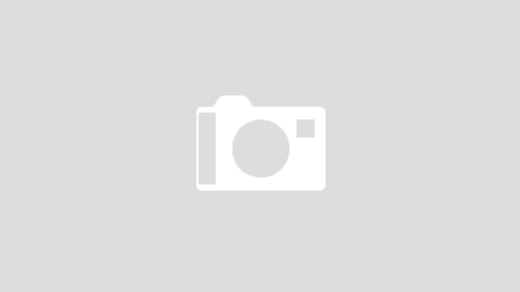与无法顺畅访问 github 有关,解决方案是:设置 git 的代理。
设置代理
git config --global http.proxy {代理地址,如 http://127.0.0.1:1080}
git config --global https.proxy {代理地址, 如 http://127.0.0.1:1080}
取消代理
git config --global --unset http.proxy git config --global --unset https.proxy