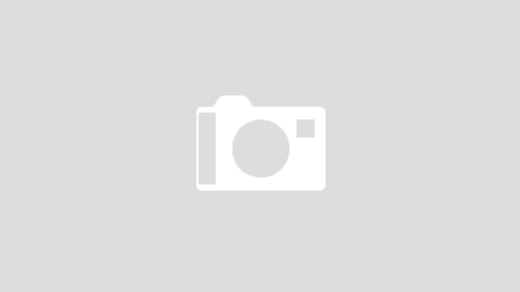在本地部署一个用于测试的 Kafka,步骤如下。
(以2.3.0版本为例)
官方文档:https://kafka.apache.org/23/documentation.html#quickstart
部署启动
- 下载安装包,
wget https://archive.apache.org/dist/kafka/2.3.0/kafka_2.12-2.3.0.tgz - 找一个目录,解压。
tar -xvzf kafka_2.12-2.3.0.tgz - 启动 ZooKeeper。
bin/zookeeper-server-start.sh config/zookeeper.properties - 启动 Kafka Server。
bin/kafka-server-start.sh config/server.properties
测试
- 创建一个 topic。
bin/kafka-topics.sh --create --bootstrap-server localhost:9092 --replication-factor 1 --partitions 1 --topic test - 查看 topic。
bin/kafka-topics.sh --list --bootstrap-server localhost:9092 - 发送消息。
> bin/kafka-console-producer.sh --broker-list localhost:9092 --topic test This is a message This is another message - 消费消息。
> bin/kafka-console-consumer.sh --bootstrap-server localhost:9092 --topic test --from-beginning This is a message This is another message