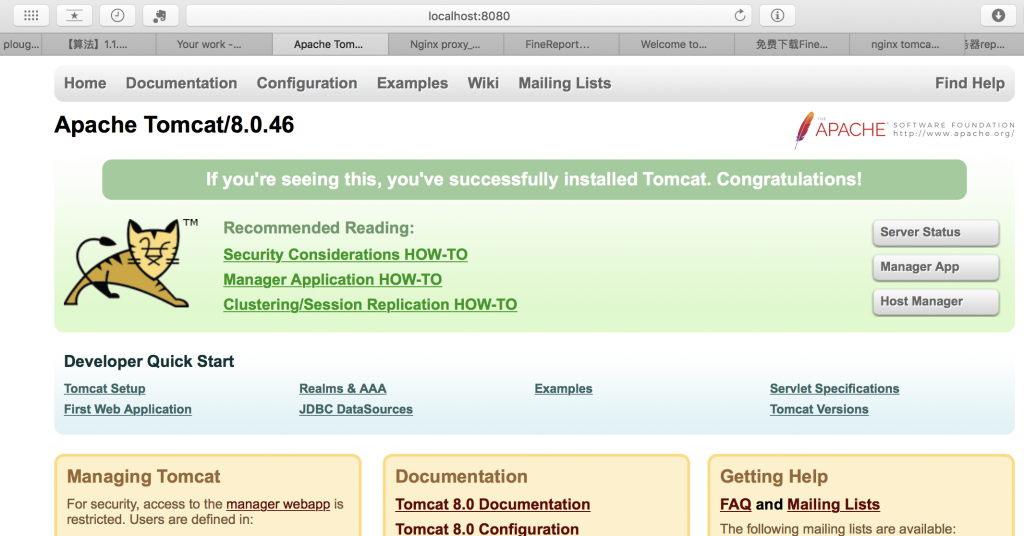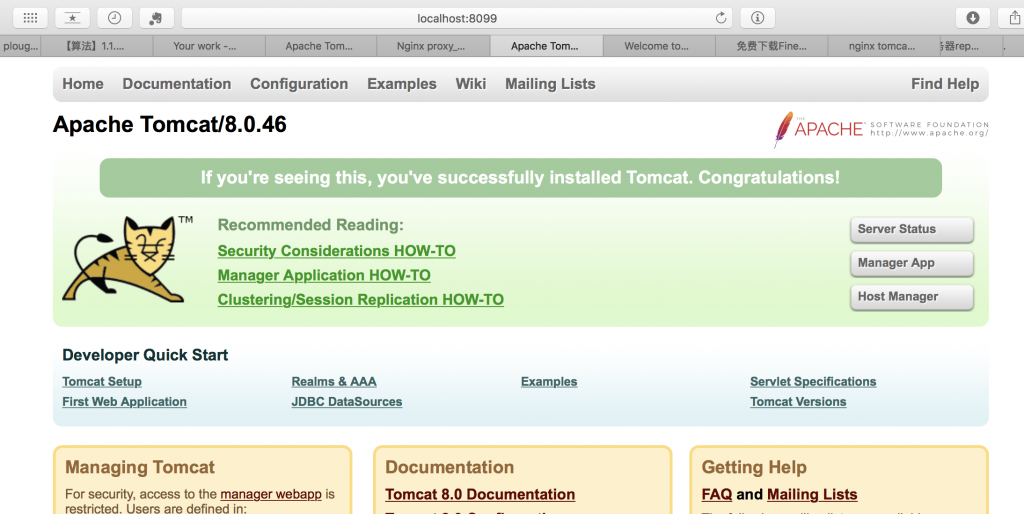nginx 反向代理 tomcat
- Nginx
- 2018-05-26
- 53热度
- 0评论
导航
(假定已安装 nginx 和 tomcat,并了解 nginx,熟悉 tomcat)
反向代理
简单说,客户端代理(如vpn)叫正向代理,服务器代理叫反向代理。
强烈推荐阅读:https://nginx.rails365.net/chapters/2.html
准备工作
因为 tomcat 默认端口号为 8080,与 nginx 的默认端口号冲突了。所以要修改 nginx.conf,将默认端口号改为 8000
启动 tomcat
增加nginx配置文件
(/usr/local/etc/nginx/servers/tomcat.conf),内容如下:
upstream mytomcat {
server 127.0.0.1:8080;
}
server {
listen 8099;
server_name localhost;
location / {
proxy_set_header X-Forwarded-For $proxy_add_x_forwarded_for;
proxy_set_header Host $host;
proxy_redirect off;
proxy_pass http://mytomcat;
}
}
启动 nginx
访问 localhost:8099
可以看到,nginx 已经实现了代理功能。